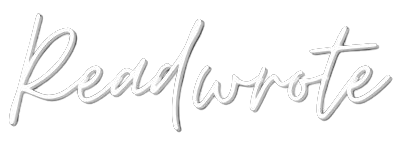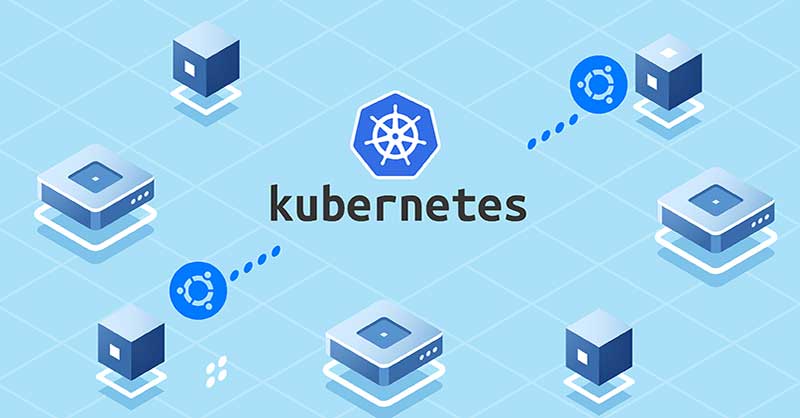
What are the Security Controls I Need for My Kubernetes Cluster?
Kubernetes cluster is an open-source, portable, and extensible container orchestration platform that helps to manage containerized workloads and services. Also, it automates the process of software deployment, scaling, and management. It is also known as K8s. Kubernetes cluster is a group of nodes that helps to run containerized apps that packages the apps with their dependencies and required services. Moreover, the Kubernetes cluster is one of its key components, and Kubectl controls it.
Further, Kubectl can manage nodes on the K8s cluster. Its commands help interact and manage K8s objects along with the cluster.
We know that Kubernetes is a popular open-source container and container orchestration tool. The containers and container orchestrators used within large-scale entities, including small-medium scale businesses, are increasing. Therefore, securing the critical framework that runs and manages container workloads also increased.
So, to keep the K8s workloads safe and secure within the production space requires identifying the key issues and platform dependencies. It is only possible by applying security best practices in K8s.
Suppose you’re one of those using K8s or willing to know how it works and its usage in software management. Then you can go with the Kubernetes Training with expert guidance to know the process in real-time.
So, let us know the best security controls to protect the Kubernetes cluster.
How to secure the Kubernetes cluster?
The following are the security best practices to protect your Kubernetes cluster.
Update Kubernetes with the latest version
Users always neglect to maintain the updates of their software. So, the most basic security practice is constantly updating it to the latest version. Check the new updates and version releases relating to bug fixes and security features to get the advantage.
However, it is a little bit complex to upgrade the K8s version. If you’re using K8s hosted services and your service provider can do automatic updates, then it’s excellent. Additionally, you should only use the latest version in the K8s test environment. It is before you deploy it to the production cluster.
Enable Kubernetes RBAC
RBAC stands for role-based access control, an access control system in K8s. It defines who can access the K8s API and the consent allowed to them. Thus, it allows users and apps to execute specific actions with the least permissions.
The process might be time-consuming and may require some additional work setup. But without applying RBAC policies, you cannot protect the large-scale K8s cluster that runs production workloads.
Also, it would help if you preferred to take the namespace-particular consent rather than cluster-wide permissions when you use the RBAC. Further, some K8s RBAC best practices can also follow by an admin in securing the cluster.
- The admin can allow RBAC within an API server passing the parameter– authorization-mode=RBAC
- To minimize the attack surface area on the API server, you need to minimize the optional API server flags.
- Always use an exclusive service account for an application. Also, try to avoid using default service accounts that K8s build.
- Keep the RBAC policies up to date and delete the permissions that are not required anymore.
- Allow the minor consent for the effective working of the RBAC system.
Kubernetes API Server Authentication Security
K8s API server is the primary access point for the Kubernetes cluster and needs to be secure. APIs are accessible by Admins or service accounts using the command line Kubectl. However, it is suggestible that you should integrate K8s with the third-party validation provider. It facilitates the features like multi-factor validation as additional security. Also, it keeps the Kube-apiserver unchanged even if users add or remove it.
The Kube-apiserver is another name for the Kubernetes API Server. Moreover, it allows access and secures that the cluster is in running mode. Further, users can use the TLS (Transport Layer Security), an encrypted security feature for all API calls for cluster security.
Limit the Kubelet access
In Kubernetes, Kubelet is like an agent running on each node of the K8s cluster. Here, the Kubelet in K8s interacts with the runtime container to start the pods. It also reports specific metrics for these nodes and pods.
Moreover, each Kubelet within the cluster reveals an API that is useful to start and stop the pods. Also, it helps perform other activities. Further, the unofficial access to the Kubelet can show the way for attackers to access the APIs, compromising the entire cluster’s security.
Thus, to secure the cluster from such issues, the following security best practices will be helpful.
- Set the – – anonymous-auth=false to disable the anonymous access, which reverts the error message upon unofficial login requests. The API server must identify itself to the Kubelet in K8s.
- Set the flags – – kubelet-client-certificate and – – kubelet-client-key. Using this API server validates the Kubelet and stops the unofficial access calls.
- To limit its permissions, set the NodeRestriction command so that you can restrict it.
- Set the command –read-only-port=0 by which admins can close the read-only ports.
Separate the Kubernetes Nodes
The K8s nodes must be on an isolated network and should reveal to the public networks directly. Also, it is suggestible to avoid direct links with the corporate network in general. It will be easier if the K8s control and the data traffic are isolated.
Allow Audit Logging
By allowing audit logs for the K8s cluster, you can monitor them for any malicious activity or unofficial API calls. Validation failures also can be seen. Also, the K8s can maintain granular records of the various activities performed with the cluster. Moreover, these logs help track significant security issues.
To enable the by default disabled audit logs, you need to use the K8s audit policy. There are four different audit levels available. Out of them, one needs to define by the admins. They are- None, Metadata, RequestResponse, and Request.
Process Whitelisting
This process enables us to locate the running processes that run surprisingly. You need to monitor the app for a certain period to identify that all the processes are running while the app behavior remains normal. Further, you can use the list for future actions of the app.
So, these are some of the possible security controls or best practices to secure the Kubernetes cluster. You can use them and manage your Kubernetes cluster well.
Bottom Line
Using the Kubernetes cluster is a critical framework that helps to run many containerized apps. It helps to secure it from malicious attacks and unofficial access; some security best practices exist. Using them, you can secure the K8s cluster for smooth running, and the software deployment and management will be easier. Also, containers are increasing much more by all types of enterprises today. It requires high-security controls to secure the Kubernetes cluster. Thus, it will smoothen the deployment flow and make it easy to manage the cluster. So, keep learning about Kubernetes to get more insights.
Author Bio : My name is Sai Thirumal, and I work for HKR Training’s as a content writer. I have a lot of experience writing technical stuff, and I want to keep learning new things to advance my career. I am skilled at presenting content on the most in-demand technologies, like AlterYX Training, PTC Windchill Course, Arcsight Training, Blockchain Training, Kubernetes Training, Looker Training, etc.
You May Also Like

How IELTS Coaching in Jaipur are Reasonable Priced?
February 9,
Things You Must Ensure for Findings and Analysis in Dissertation
July 27,