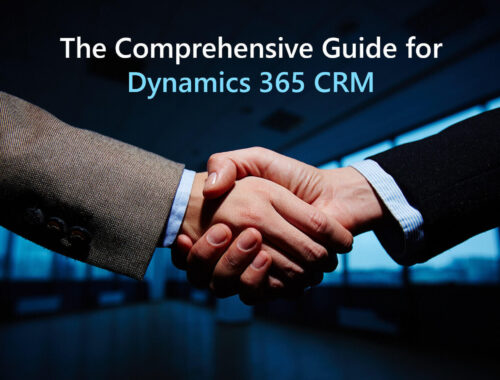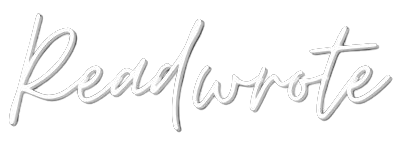Guide To Cryptojacking: How To Secure Your Crypto Wallet
Criminals trick your employees’ computers into mining bitcoins by utilizing ransomware-like techniques and malicious websites. What can you do to stop it? Several anti-spyware and supervising programs have recently been launched. These Anti-Spyware Protect Your Device from any kind of spyware or malware.
Crypto-jacking Explained
Cryptojacking is the illegal use of another person’s computing power to mine cryptocurrencies. To illegally mine for cryptocurrency, hackers attempt to gain control of every device they can, including computers, servers, cloud infrastructure, and more.
Whatever the method of transmission, cryptojacking code usually operates covertly in the background as unwitting victims use their devices as usual. Only sluggish performance, execution latencies, overheating, excessive power use, or costly cloud computing expenses would alert them.
How to Use Cryptojacking
In cryptocurrencies, coin mining is a legal operation that adds new money to circulation. The method involves paying out cash to the first miner to solve a challenging computational challenge successfully. Solving that issue means blocks of validated transactions are finished and added to a cryptocurrency’s blockchain.
Earning cryptocurrencies through coin mining often requires significant computing power and energy. The cryptocurrency ecosystem is also constructed to make mining more challenging, decrease the rewards with time, and increase mining competition. Due to constantly escalating costs, actual cryptocurrency coin mining has become an exceedingly expensive endeavor.
Cybercriminals reduce mining costs by merely taking electricity and computation resources. They obtain access to systems that will perform the computational job illegally using various hacking techniques. They then force these hijacked systems to deliver the results to a server under the hacker’s control.
How to spot cryptocurrency theft
Because cryptojacking is frequently concealed or intended to appear like a helpful activity on your device, it might be challenging to detect. Here are three warning signals to look out for, though:
Three signs of cryptojacking to watch out for:
- Decreased Effectiveness
Reduced performance on your computing equipment is one of the main signs of cryptojacking. So keep an eye out for your gadget running slowly, crashing, or displaying terrible performance. Another potential sign is your battery is depleting faster than expected. Slower systems might be the first warning indication to look out for.
- Overheating Cryptojacking
If the fan on your laptop or computer is running faster than usual, this may be a sign that a cryptojacking script or website is making the device hot, and the fan is running to save the device from melting or catching fire. It uses a lot of resources and might lead to overheating computing equipment. This may limit the lifespan of computers or cause harm to them.
- Use of the Central Processing Unit (CPU)
Checking your device’s central processing unit (CPU) used in the Activity Monitor or Task Manager is an excellent cryptojacking test. When visiting a website with little to no media content, a rise in CPU utilization might indicate the presence of crypto-jacking scripts. Keep in mind. Nevertheless, that specific process could conceal itself or pose as trustworthy to prevent you from halting the abuse. Additionally, your computer will operate slowly at total capacity, making troubleshooting more challenging.
How to Avoid Being a Victim of Cryptojacking
- Utilize a Reliable Cybersecurity Program
A comprehensive cybersecurity tool like Kaspersky Total Security will assist in identifying risks across the board and can offer protection from crypto-jacking malware. It is always advisable to install security before you become a victim, just as with all other malware safety measures. Installing the most recent updates and patches for your operating system, software, and any apps are also recommended, particularly for online browsers.
Be aware of the most recent cryptojacking trends since hackers constantly update their malware and find new ways to send it to your computer system. You can identify cryptojacking on your network and devices and prevent other cybersecurity attacks by being proactive and staying up to date with the most recent cybersecurity threats.
- Use Browser Add-Ons That Are Intended To Stop Cryptojacking
Web browsers are frequently used to host cryptojacking programs. In some well-known browsers, they may be installed as extensions. To stop crypto-jackers from spreading throughout the internet, you may use specific browser extensions like miner block, No Coin, and Anti Miner.
- Install Ad Blockers
Since cryptojacking scripts are frequently distributed through internet advertisements, doing so might help you stop them. Malicious cryptojacking code may be found and stopped using an ad blocker like Ad Blocker Plus.
- Disable Javascript
Removing JavaScript from your web browser can stop your machine from becoming infected with cryptojacking software. Although that stops drive-by cryptojacking, it can prevent you from accessing necessary functions.
You May Also Like

The most effective method to Automate Order Fulfillment on Shopify in 6 Steps
August 16,
Why is the AWS Security Certification Worth it?
August 23,