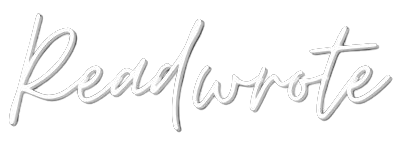How to Embed Vimeo Video on Webflow
Every business owner wants to showcase their online presence. In the fast-paced world, thanks to the arrival of Webflow, it has now become easy for business owners to create a website.
But here is the catch.
Simply having a Webflow website is not enough. As a business owner, you might need video content on your website to gold your website visitor.
And exactly that’s where you need a Vimeo on your website.
Let’s admit it. You are in business and you know that videos are an important part of any online component.
Videos help in engaging the audience, communicating the message effectively, and boosting website traffic. And looking at the popularity of video marketing, all we can think of is Vimeo.
Vimeo is a video sharing platform that helps the users in hosting videos and earning money. And over the past few years, it has been a trend to embed Vimeo videos on business websites. This has brought social proof and engagement to brands’ websites.
However, if you are still struggling with the thought of embedding a Vimeo video and cannot settle with the perfect method, we are here to help. This blog will simply walk you through some of the best methods to embed Vimeo videos on websites. So tag along with us and thank us later.
Simple Ways To Embed Vimeo Video On Webflow Website
Vimeo videos can do the magic for your business. Your only job is to find the correct methods to embed Vimeo videos on websites. This will tick most of your to-do’s checklist. We have mentioned the best and easy methods that you should be aware of while embedding Vimeo videos on websites.
Social Media Aggregator Tools
Social media aggregator tools help you aggregate all the content from social media platforms including Vimeo videos.
These tools provide you with trouble-free methods of the integration process. Besides you can also use the customization features to personalize the appearance of your Vimeo Widget. This will enable you to appear professional and neat in front of your target customers. In fact with these social media aggregation tools, you can also choose a theme that resonates well with your brand. And while you are at it, you can play with the image aspect ratio to make the widget look neat. We also recommend you to use the widescreen aspect ratio for your Vimeo videos.
One of the most important checklists that your tool must tick is the availability of Custom CSS. This feature will help you personalize the final look of your Vimeo widget. Some of the tools also help you with the responsive widget. So no matter what device your target audience is using, your widget will not mess with the alignment of the website.
WordPress Plugin
Chances are higher that you are using a WordPress website. And you should be glad that WordPress plugins exist to improve the functionality of your WordPress website.
All you have to do is to go to the WordPress directory and look for any plugin dedicated to the Vimeo widget. And what you have to do is to look for the suitable plugin and install it on your WordPress website.
Most of these plugins help you customize the Vimeo widget, which is a great addition to your website functionality.
Using Embed Feature By Vimeo
Having money constraints as a business owner is a frequent thing to occur. In such cases, you can use the embedding process by Vimeo. The embedding process by Vimeo is easy as pie. You just have to click on the Vimeo video you want to embed on the website. You will see an embed option.
Remember that, if your Vimeo video is hidden or not shared with anyone, you cannot use this feature. The good news is that you can also customize the embedded Vimeo widget. However, there is a fixed screen size. You can increase the screen size to 640×393 pixels.
In A Nutshell
Your online presence matters as your target customers prefer to look for you as soon as they get to know about you.
Therefore as a business owner, you have to keep your eyes open to what is going on in the industry. And looking at the current marketing scenario, Vimeo is the best choice for you.So get up and embed the Vimeo videos on your Webflow website and win your customers’ attention.
You May Also Like

Guide to Find Affordable SEO Services for Small Businesses
August 2,
5 Tips to Up Your SEO Strategies Game
December 30,